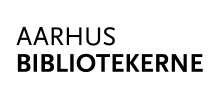User Settings
See how you can change your PIN code, mobile number, pickup location, and other user settings.
Once you're logged in at www.aakb.dk, you can update your information, choose a new pickup location, and more.
What You Can Do in Your User Profile
Change Your PIN Code

- Log in at www.aakb.dk. If you’ve forgotten your PIN code, you can log in using MitID.
- Click the user icon and go to "Brugerprofil" (User Profile)
- Enter your new PIN code in both fields
- Click "Gem" (Save)
Add or Change Your Mobile Number

- Log in at www.aakb.dk
- Click the user icon at the top of the page and go to "Brugerprofil" (User Profile)
- Add or update your mobile number
- Click "Gem" (Save)
SMS Reminders
If you want to receive reminders about upcoming due dates via SMS, check the box and click "Gem" (Save).
If you use the Biblioteket app, reminders will be sent through the app instead.
Read more about notifications from the library (text in Danish)
Add or Change Your Email Address

- Log in at www.aakb.dk
- Click the user icon at the top of the page and go to "Brugerprofil" (User Profile)
- Add or update your mobile number
- Click "Gem" (Save)
Email Notifications
To receive emails about your loans, reservations, etc., check the box and click "Gem" (Save).
Read more about notifications from the library (text in Danish)
Change Your Pickup Location

- Log in at www.aakb.dk
- Click the user icon and go to "Brugerprofil" (User Profile)
- Choose your preferred pickup location (where you want to collect your reservations)
- Click "Gem" (Save)
Remember to click "Gem" (Save) after making changes to your information.
Deleting Your User Profile
You can have your user profile deleted if you don’t have any active loans, unpaid fees, or replacement charges.
To request deletion, visit the library during staffed opening hours and bring valid photo ID, such as a driver’s license or passport.
Inactive users are automatically deleted after two years.