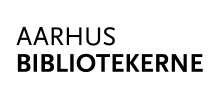WiFi - SmartAarhus
Du har gratis adgang til det trådløse netværk, SmartAarhus, på alle biblioteker i Aarhus.
Alle biblioteker og andre kommunale bygninger i Aarhus tilbyder gratis adgang til trådløst internet via byens WiFi, SmartAarhus.
Sådan kommer du på SmartAarhus
- Slå WiFi til på din enhed og vælg SmartAarhus.
- Du kan vælge at logge ind med bibliotekslogin, MitID, SMS login eller gæstelogin.
Bibliotekslogin

Hvis du er oprettet som bruger af Aarhus Bibliotekerne, kan du logge på med dit lånerkortnummer eller cpr-nummer, samt din pinkode.
MitID

Benyt dit MitID til at logge ind – det fungerer som alle andre steder, hvor du anvender dit MitID til login.
SMS login

Hvis du er besøgende i kommunen, kan du logge dig på via SMS. Indtast dit telefonnummer og du modtager derefter en SMS med en kode, som du skal indtaste.
Gæstelogin

Du kan få et gæstelogin ved at henvende dig til personalet. Husk at medbringe gyldig legitimation.
OBS. Kommer loginmulighederne ikke automatisk frem, kan du indtaste en tilfældig hjemmesideadresse (f.eks. www.dokk1.dk), hvorefter loginmulighederne viser sig.
Registrering og lagring af data
Internetbenyttelsen gennem bibliotekernes PC’er og det trådløse netværk registreres og opbevares i 30 dage. Kun ved dommerkendelse i forbindelse med efterforskning af en alvorlig kriminalsag kan de registrerede oplysninger udleveres til myndighederne.